Q: Are you a real manufacturer/factory?
A: Yes, our company specializes in producing smart home smart security real manufacturer/factory.
Q: Are you able to provide OEM&ODM service?
A: Yes, we are able to provide OEM&ODM service and to provide professional advices to both product design&marketing and business planning.
Q: How to place an order if I want to buy some product from you?
A: You can place an order directly on our website, or contact us directly for offline purchase (customized and ready to ship products), after you confirm the products you want to buy from us, I will send you a proforma invoice or contract, or you send us a contract.
Q: How to delivery goods to me?
A: We provide delivery by airplane, by train and by ship.
Q: What's your delivery time?
A: Negotiable
Q: What terms of payment do you offer?
A: Negotiable
Q: Hello, I don't know the unlock code of the device, it's six numbers.111111, 222222, 123456 are not correct, please let me know.
Q:Does anyone know the default pass to open the door using Tuya?
A:Hello, the initial password is 888888.
Q: Can connect to 5G wifi?
A:NO,ONLY 2.4G wifi can be used.
Q:I'm not capable. I don't activate the wifi on the monitor
A: Hello, in this case, the wifi of the screen is not successfully connected, you need to contact the seller or technical staff ,Add whatsapp:+8615913473606 it is best to shoot a video in advance, so that we can quickly tell you the solution
Q:What kind of cable to use to connect the screen to the phone?
A:Hello, you can use the cable from our store, https://anjielo.myshopify.com/admin/products/6064868556959
which is better, or CAT5 OR CAT6, but there will be requirements for length and quality, please contact the seller for details
Q:How to connect to Tuya?
Product Support :YouTube:www.youtube.com/@anjielosmart
TikTok: Search "Anjielo Smart" on TikTok Email : yuyunzhu@anjielo.com; sales@anjielo.com,Or add whatsapp:+8617336198736
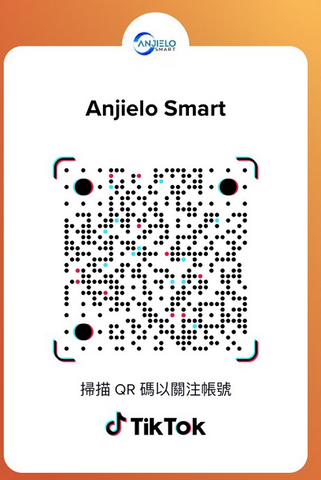

Q:During the process of adding a device, it shows that there is no permission to add a device, what should I do?
A: Hello, first click on the network on the screen, select the DEFAULT option, restart the screen to add the device again, if you still cannot add the device, please contact the seller
Q:The doorbell keeps ringing
A:If the outdoor station does not have a card swipe function, the outdoor station needs to be set to “don’t support access card” mode;If the outdoor station supports card swiping, the outdoor station needs to be set to “support card “ mode.
Q:When someone presses the doorbell, the device is working but the doorbell does not ring.
A:Please set the screen to home screen mode, the doorbell will ring when you press the doorbell;If the doorbell is set to message mode, it will not ring when you press the doorbell.
Q:The distance between my doorbell and the screen is a bit far, and the image is blurry. What should I do?
A:If the distance between the screen and the doorbell exceeds 30 meters, the doorbell needs to be powered separately.
Q:I purchased two screens, how do I install them?
A:Set the screen connected to the doorbell as the main screen, set the digital ID to 1, connect the next screen using the out port, connect the second screen to the in port, and then change the digital ID to 2
Q:My video is blurry, black and white, or even no image. What should I do?
A:Please set the settings to PAL 1080 and automatic, or you can adjust it on the back of the doorbell https://www.youtube.com/watch?v=OY1BSGgwSkc
Q:How do I add my fingerprint and password?
A:Please refer to this video https://www.youtube.com/watch?v=8Adt1uQd53Q,
Q:What should I do if my device suddenly cannot connect to the Internet?
A:Power off and restart the device, or update the system.
Q:My video intercom has been working fine for two weeks, but suddenly I can't hear anyone else's voice coming through the doorbell. What's the reason?
A:Please check the line settings to see if the audio cable is dropped or has poor contact or falls off. You can also plug it into door2
Q:My lock is connected to the doorbell, but it won't open the door. What's going on?
A:Please check if there is any error in the wiring. If it cannot be unlocked when connected to the 2PIN port, please connect to the 3PIN port to power the lock. At the same time, you also need to pay attention to distinguish between NO and NC.
Q:I bought 64218+61010, connected it to the power supply, and found that the LED indicator on the screen did not light up. What is the reason?
A:Please note that if you buy 64218 or 64202, there is a separate 2PIN line. We pack them separately and mark them before delivery. You cannot use the doorbell's 2PIN line to connect to the screen's power supply because their positive and negative poles are opposite. The correct connection should be the red line close to the LED indicator. If the connection is correct and it still doesn't light up, it may be a problem with the motherboard.
![]()
![]()

Q:Does the smart central control panel support Bluetooth connection?
A;Yes, but the Bluetooth function is different.
Receive function: (can connect to mobile phone, can not connect to Bluetooth speaker: Q7)
Transmit function (can connect to Bluetooth speaker, can not connect to mobile phone: 10 inch, 12 inch
Transmitter and receiver: (4 inch, 6 inch (F6), 6.8 inch, 7 inch (F7), 8 inch (F8)
Q:Does the video intercom device support connecting to sliding doors? If so, how can I connect it?
A:Support. Use door bell “COM” and “NO” two wired connect to silding gate opener
Q:Hello, since there are power outages here from time to time, can I use a DC12V battery pack to power the video intercom equipment?
A:The video intercom doorbell is not low power and needs continuous power supply, and video transmission requires a larger current, so it cannot be powered by a battery pack.
















































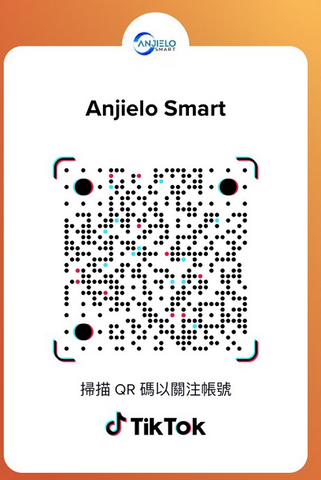













 George
George








