-

Tuya Smart Home
Tuya Smart Home, Tuya EU WiFi / Zigbee Smart Light Switch Touch...
-

AH WiFi HaLow product
WIFI HaLow Bridge,What is Wi-Fi HaLow-802.11ah? IEEE 802.11ah includes the latest Wi-Fi...
-

1080P Tuya Video Intercom
1080P Tuya Video Intercom, Tuya WiFi Video Intercom Kit for Home,Tuya smart...
Buyer Questions & Answers
Q: Hello, I don't know the unlock code of the device, it's six numbers.111111, 222222, 123456 are not correct, please let me know.
Q:Does anyone know the default pass to open the door using Tuya?
A:Hello, the initial password is 888888.
Q: Can connect to 5G wifi?
A:NO,ONLY 2.4G wifi can be used.
Q:I'm not capable. I don't activate the wifi on the monitor
A: Hello, in this case, the wifi of the screen is not successfully connected, you need to contact the seller or technical staff ,Add whatsapp:+8615913473606 it is best to shoot a video in advance, so that we can quickly tell you the solution
Q:What kind of cable to use to connect the screen to the phone?
A:Hello, you can use the cable from our store, https://anjielo.myshopify.com/admin/products/6064868556959
which is better, or CAT5 OR CAT6, but there will be requirements for length and quality, please contact the seller for details
Q:How to connect to Tuya?
Product Support : Search "Anjielo Smart" on TikTok to view product operation videos!Or add whatsapp:+8615913473606
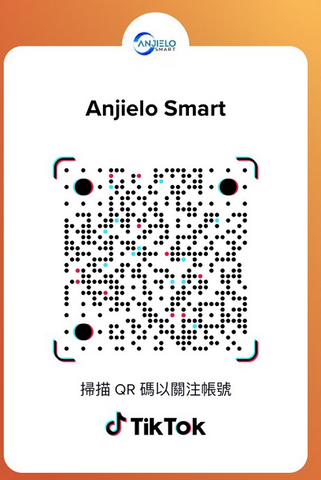

Q:During the process of adding a device, it shows that there is no permission to add a device, what should I do?
A: Hello, first click on the network on the screen, select the DEFAULT option, restart the screen to add the device again, if you still cannot add the device, please contact the seller
Q:Does anyone know the default pass to open the door using Tuya?
A:Hello, the initial password is 888888.
Q: Can connect to 5G wifi?
A:NO,ONLY 2.4G wifi can be used.
Q:I'm not capable. I don't activate the wifi on the monitor
A: Hello, in this case, the wifi of the screen is not successfully connected, you need to contact the seller or technical staff ,Add whatsapp:+8615913473606 it is best to shoot a video in advance, so that we can quickly tell you the solution
Q:What kind of cable to use to connect the screen to the phone?
A:Hello, you can use the cable from our store, https://anjielo.myshopify.com/admin/products/6064868556959
which is better, or CAT5 OR CAT6, but there will be requirements for length and quality, please contact the seller for details
Q:How to connect to Tuya?
Product Support : Search "Anjielo Smart" on TikTok to view product operation videos!Or add whatsapp:+8615913473606
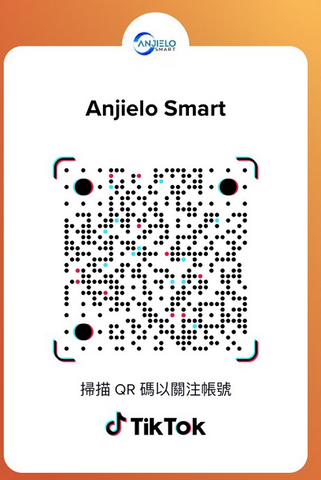

Q:During the process of adding a device, it shows that there is no permission to add a device, what should I do?
A: Hello, first click on the network on the screen, select the DEFAULT option, restart the screen to add the device again, if you still cannot add the device, please contact the seller
Contact us
-
Tuya Smart 7 Inch WIFI Video Intercom Tuya FHD 1080P Wireless Houses Doorbell Camera Two Doors Unlock Door Entry Phone System for Home
通常価格 $85.90から通常価格単価 / あたり -
New 2024 Tuya iDVR 1080P Smart Home Doorbell Big 15.6 Inch Video Intercom Control System WiFi Video 4 Split Screen IP Doorbell
通常価格 $297.00通常価格単価 / あたり$485.00セール価格 $297.00セール -
NEW 2024 Tuya 7/10 Inch Password Fingerprint Card Video Intercom Doorphone Touch Screen with Wired Doorbell 1080P 148° interfone
通常価格 $52.00から通常価格単価 / あたり$156.31セール価格 $52.00からセール











